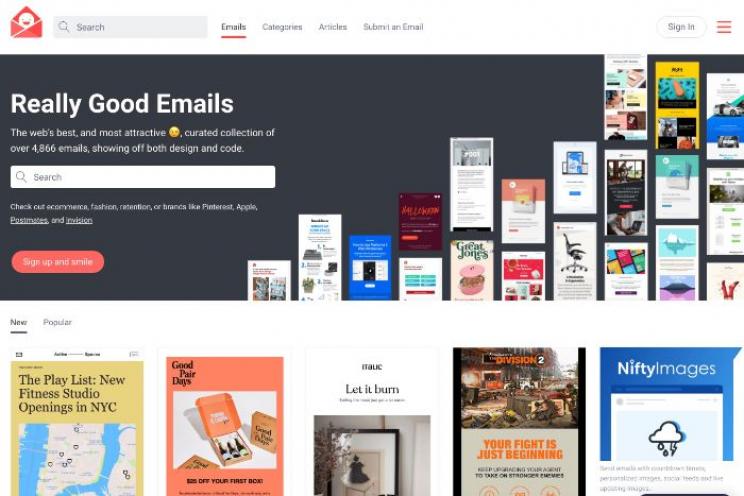Everything you need to know about POS hardware
The POS systems have undergone different changes recently responding to the market’s needs.
As a result of system changes, POS hardware is also changing and evolving.
Can you even recall the old fashioned POS hardware that was mostly immobile in one place?
The cloud based POS software required innovative POS hardware to make the information accessible on the cloud instead of a designated desktop.
What is the POS hardware?
The POS system consists of a combination of POS hardware and software that became the essence of any operating business.
The POS hardware is the physical parts of the system, the ones that are tangible while the software is the part that tells the system what to do.
Software can be rarely used without hardware parts.
What are the different hardware components that your system needs?
POS terminals & computers
It’s the most important piece of hardware that you need in your system.
Modern POS systems use a tablet or a smartphone as a terminal while the older ones use laptops or desktops.
When looking for a POS terminal, make sure you make the right choice for your restaurant or retail depending on the system you are using.
You have many options to choose from:
- All-in-one color customized
- All-in-one classical
- All-in-one cost saver
- PC and touchscreen
Tablets and mobile POS terminals
A cloud based system requires mobile devices such as tablets and handheld pocket PCs.
Usually iPad POS tablets integrate seamlessly with IOS software and don’t have as many drawbacks as Android tablets.
Tablets are easier to carry by hostesses and waiters, they are lightweight and you can access all the data needed from them with one touch.
Kitchen printers
Despite the use of the KMS (kitchen management system) that is digitized, many kitchens still need a kitchen printer.
The kitchen printer allows your kitchen staff to print the orders or tickets once they are placed by the waiters.
These are usually impact printers that require ink and they are good for back of the house operations. They are usually loud and transfer the ink mechanically so it doesn’t get smudged beside the high heat in kitchens.
Thermal printers
Thermal printers are usually used to print customers receipts. They are called thermal because they use heat instead of ink to print.
They are a faster and quieter option to use and usually designed to keep up with a high volume sales environment with easy to use features.
Label printers
Label printers are another advanced and practical way to print tickets.
They can print eye-catching labels that attract customers and barcodes that you can easily track for better management.
Handheld barcode reader
Handheld barcode readers are laser scanners that can work greatly in retail transactions on the go.
They target the barcode and transfer the information scanned.
It is more common in retail businesses but it can be used in restaurants for prepackaged food or items.
It is recommended that the readers are integrated into the POS for better and more efficient inventory management.
You just need to make sure that your scanner hardware is compatible with the software that you use.
Hands-free barcode reader
Just like the handheld scanner, the hands free one reads and scans the barcodes but without the use of hands for a more practical use.
Smart cash drawer
Smart cash drawers function similarly to regular cash registers but with smart and advanced features that make them easier to use.
Smart cash drawers can detect any opening of the drawer performed from outside the software to prevent theft whether you run a restaurant or a retail shop.
Regular cash drawers
If you don’t want to benefit from smart cash drawers, you can still use a basic one for cash handling in restaurants and retail stores.
Customer information display and price checking
Customers used to look for the supermarket staff to find out about a certain item but they no longer need to do so.
With the price checking device, customers can scan the barcode of the chosen item and the information about the weight and price will be displayed on the screen.
These price checking devices are usually placed in different areas of the supermarket in an accessible way for customers to use.
What to look for in POS hardware
Quality and durability
Your POS hardware will be used on a daily basis and by all of your staff and sometimes customers. You need to look for durable and high quality ones.
Make sure that the hardware you get can handle high heat environments such in kitchens and occasional drops.
Compatibility
It’s important to find hardware devices that are compatible with the software especially if it’s previously installed.
Remember that not all POS hardware devices are compatible with all POS softwares.
It might be a wiser option to buy the hardware from the POS software provider.
Price
After looking at the compatibility and quality, you can’t totally ignore the prices. Some hardware equipments are more affordable than others while others have better quality or more features.
Depending on the size of your business, you can make up your mind on the kinds needed and the cost you’re willing to pay.
Now you have a better picture of different hardware devices and their uses in the POS system so you make the right choice for your business.