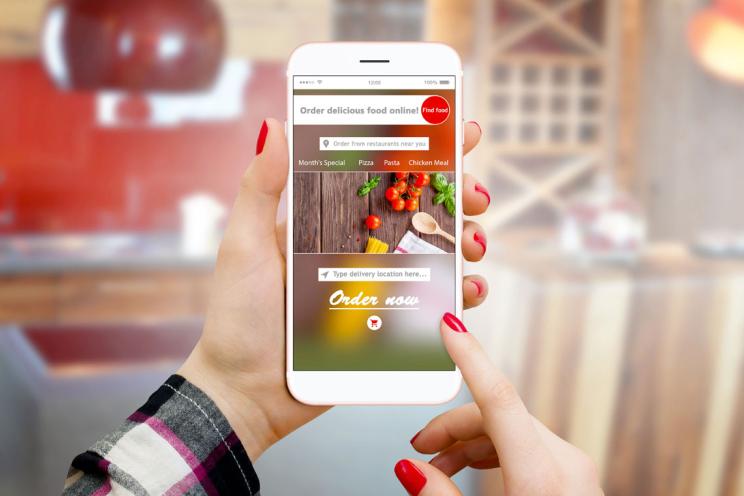Essential Retail Store Checklist: Key Steps Before Opening Your Shop
Running a retail store means handling many tasks each day. From organizing inventory to prepping your point of sale (POS) system, there’s a lot to get done before you can open the doors to customers. That’s where a daily checklist comes in handy. It’s a simple tool, but it can make a huge difference in how smoothly your store runs.
Let’s walk through a retail store's daily checklist to help you stay organized and ensure your shop is ready for business daily.
What Is a Retail Store Daily Checklist?
In simple terms, a retail store's daily checklist is just a list of tasks that need to be done each day to keep things running smoothly. These tasks help you make sure your store is clean, organized, and set up for success. Whether it's turning on the POS system, prepping the cash registers, or restocking shelves, this checklist covers all the basics.
By sticking to a daily checklist, you’ll not only improve how efficiently your store runs, but also provide a better experience for your customers. It ensures everything is consistent, no matter who’s working, and helps you and your team focus on the important stuff.
Why do you need a retail store checklist?
Think of the checklist as your daily game plan. It ensures you:
- Stay efficient: You know exactly what needs to be done and in what order, so you can get through your opening tasks quickly and smoothly.
- Maintain consistency: No matter who’s on shift, the checklist keeps everything running the same way every day.
- Boost sales: A clean, organized store with well-stocked shelves encourages customers to shop more and stay longer.
- Keep things secure: By having security checks as part of your routine, you reduce the risk of theft and make sure safety protocols are followed.
What might your daily checklist look like?
Your Daily Opening Checklist
Here’s a list of things you should do each morning before opening your shop:
Security Check
Start by checking the store for any signs of break-ins or damage. Walk around the perimeter to see if anything looks off. If everything looks fine, you can head inside, deactivate the alarm, and make sure the security cameras are up and running.
Turn On Lights and Electronics
Next, turn on the lights and all necessary electronics like your point of sale (POS) system, sound systems, and any digital displays. It’s a good idea to test your POS system early to make sure everything is working before you open.
Prepare the POS System
Your POS system is the backbone of your operations. Make sure it’s up and running without any issues. Do a quick test transaction to avoid issues later. Double-check that your cash registers have the right amount of change and are ready to go.
- Pro Tip: It’s always a good idea to check for any signs of tampering with your POS system to avoid potential fraud.
Clean and Organize the Store
No one wants to shop in a messy store! Make sure the floors are swept, windows are clean, and fitting rooms are tidy. Don’t forget about the restrooms—they should be clean and fully stocked. Take a quick look at your storefront as well. The entrance is the first thing customers see and it is most likely to increase footfall if it’s attractive, so make sure it’s inviting.
Check Your Inventory
Before opening, it's crucial to check your inventory. Here's how to cover all the important aspects:
- Assess Stock Levels: Go through your best-selling items and ensure you have enough stock to last throughout the day. Don’t forget to look at seasonal items or products that have been part of a recent promotion.
- Restock Shelves and Displays: Ensure that any items running low on the shelves are quickly replenished. It’s best to focus on high-visibility products first, such as those near the entrance or checkout area.
- Inventory Discrepancies: Use your POS system to compare actual stock levels with digital records. If there are any discrepancies, investigate immediately to catch potential issues like theft or mislabeling.
- Check Expiry Dates: For items with a shelf life, like food, cosmetics, or medicines, always check the expiration dates. Remove any products that are close to expiring and make sure fresh stock is front and center.
- Rotate Stock: Implement a First-In, First-Out (FIFO) system to ensure older stock is sold before new stock. This is especially useful for items that expire but can also help move out older seasonal merchandise.
- Signage and Price Tags: Double-check that all items are labeled with the correct prices and that sale or promotional items have updated tags. Make sure discount signs or promotional tags are easily visible to avoid customer confusion.
- Prepare for Reordering: If you notice any items running particularly low, make a note for reordering. Your POS system might help you identify products nearing depletion so that you can quickly place an order.
Regular inventory checks ensure that your best-sellers are always in stock and that your store remains fully functional throughout the day.
Review Your Merchandising and Signage
Walk through your store and check that all your displays are on point. Are your promotions and signage clear? Are products displayed appealingly? This is your chance to make adjustments to boost sales.
- Pro Tip: Don’t forget to make sure your product tags are correct—pricing errors can frustrate customers!
Pre-Shift Team Meeting
If you have a team, gather everyone for a quick pre-shift meeting. It’s a great way to set goals for the day, remind them about ongoing promotions and suggestive selling techniques, and delegate tasks. Plus, it’s a perfect opportunity to celebrate any wins from the previous day.
Final Walkthrough
Before unlocking the doors, do one last walkthrough of the store. Turn on any music or extra lighting, check the overall ambiance, and ensure the store is fully ready for customers.
Midday and Ongoing Tasks
The checklist doesn’t stop once the doors are open. Throughout the day, make sure to:
- Restock shelves when needed.
- Keep the store clean, especially in high-traffic areas.
- Monitor inventory and prepare for any reorders.
- Check POS reports regularly to track sales and customer data.
What About Closing Time?
At the end of the day, the checklist is just as important. You’ll want to:
- Count and secure cash, making sure everything balances.
- Turn off electronics like your POS system, lights, and displays.
- Lock up and check that security systems are activated before leaving.
Who Should Be Responsible for the Checklist?
The short answer: everyone! While store managers might handle tasks like cash counting and closing the POS system, other tasks such as cleaning, restocking, and organizing can be done by sales associates or cashiers. It’s a team effort to keep the store running smoothly.
Having a retail store daily checklist simplifies everything. It keeps your store organized, your team accountable, and your customers happy. It’s your go-to tool for ensuring consistency, improving efficiency, and creating a shopping environment that customers want to return to.
By sticking to this routine, you’re setting up your store for success every single day.