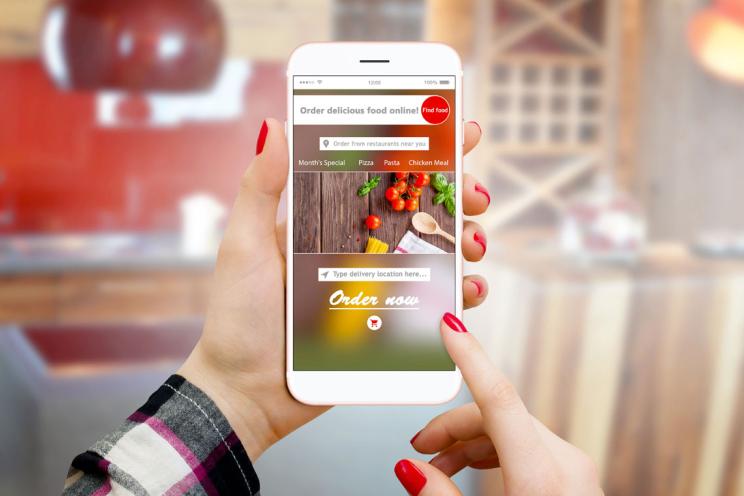What do you need at your restaurant for an ultimate kitchen management?
Everything at your restaurant starts at the kitchen whether the quality of the food, the cleanliness of the food or the management of your kitchen.
Your restaurant’s kitchen is your main workplace. If it’s clean and properly managed by your staff, then your working days will go smoothly. This directly affects your customers’ satisfaction and your customer service level.
When we say kitchen management, we say inventory management as well.
You can’t run a restaurant cooking food without knowing your available items and out of stock goods.
Imagine having a busy day.
If the staff is not prepared and you don’t have adequate kitchen prep, you’re doomed!!
Food serving would be delayed and you will encounter mistakes in orders.
So, what are the requirements for proper food management system?
Have a kitchen management system (KMS)
Having a (POS) is already great for your restaurants’ operations but having a kitchen management system known as kitchen display system takes your restaurant performance to another level.
A smart kitchen system helps your chefs to stay on track with customers’ orders, with how many orders are made and the prepped meals versus the ones to be prepped.
Not all meals are created equal.
Some meals take 30 minutes of preparation and some only take 10.
Some meals can be prepped ahead of time and only cooked when ordered while others can’t be prepped.
the KMS can also sort your orders based on the time the service is required.
If you have different delivery orders scheduled for let’s say the next morning. you place your orders at night, the system then sorts them as per the delivery time requested by giving the chef/dispatcher visibility of the kitchen orders on the screen.
Not only this, but the system can also alert your chefs on their late orders. so let’s say you have an order with 5 items, the KMS alerts and blinks so the chefs know that the order should be ready.
Once ready, all you need to do is touch it on the screen and it will be marked as done and the head chef can monitor on a big screen what’s done and what’s pending to ensure an efficient workflow.
A kitchen management system should save you from scattered papers on your counters and makes your kitchen staff workspace an organized area.
You’re saving papers, reducing your costs and contributing in having a green community.
Plus who needs to touch and share papers with other staff during the spread of Covid19. With the KMS, it is totally safe to touch the screen instead of shared papers with who knows what shared viruses!!
Result: easier process for your chefs, clear communication between your back of the house operations and dining area.
Many restaurants still rely on papers to run orders between waiters and your kitchen staff. It’s less costly on the short run but you risk your speed and accuracy of orders. Hence your customer service.
What’s the kitchen display system?
It’s the ordering system through a tablet or a screen displaying orders digitally sent from your restaurant POS.
This system replaces the verbal communication and handwritten orders reducing chance of human errors.
So waiters enter an order in the system and it’s sent directly to the correct kitchen stations.
Let’s say you have 2 order of fries and 3 orders of salad and 2 orders of steak.
Each order goes automatically to the correct kitchen station responsible of preparing certain food.
Benefits of KMS
- Display electronic orders on a touch screen instead of paper tickets
- Organize hold/fire items
- Dismiss prepared items and orders with a single touch
- Reduce costs of pre-printed sticky labels and generate dynamic labels right from the POS with modified information like "no pickles" or "extra cheese"
- Improve efficiency
- Increase customer service hence your customer satisfaction and revenues.
BIM KMS provides an efficient resolution for all kitchen monitoring issues and includes all the mentioned features for smooth and efficient back of house operations.
Hardware of the KMS
Kitchen printers: printers to be used in each preparation stations so orders are printed accordingly through the correct station.
Wall mount or counter stands: these stands hold tablets and the wall mount attach the screen to the ceiling or walls. Touch screens are used with gloves for hygiene matters.
You can link a label printer to the KMS where you can label tag each meal from the system with the appropriate label tag automatically from the system.
Let’s say you order 3 ham burgers, 1 regular, 1 with extra garlic and cut in two, and another one with brown bread, no mayo, and extra pickles the KMS can auto generate labels with 3 labels with each modifier to stick on each order for better packaging and user experience.
Features of the KMS software
- Customized display: you can choose the way items are displayed whether by ticket order, colors, or fonts.
- Divide meals into groups: this feature allows you to take orders into different groups such as entrees, cold and hot appetizers, dessert. Orders are sent all at once but items are displayed based on the meal group so the kitchen station knows when to prepare the meal so it’s ready to be served.
- Plan meal preparation: the system allows you to organize your preparation for orders so all the food comes out at the same time. Meals that require 10 minutes of preparation are delayed while the ones needing more time are started earlier. Customers receive their order all at once that is freshly cooked.
- Capacity management: the system allows you to have exact information for food’s readiness so customers are notified with accurate order updates.
- Reporting: you have detailed information about orders’ times, tickets’ numbers and your staff performance in preparing the meals. Reporting is essential because it shows you the efficiency of your kitchen’s operations during service periods by checking late and on-time orders and their frequencies.
Managing your kitchen is the base of proper operations. It might be costly to get an advanced KMS but on the long run, it saves you lots of cost and time.